StackSpot AI has officially launched its freemium account! Now, everyone can experience firsthand how its more than 10 AI agents can enhance day-to-day software development completely free of charge.
In this article, I share my first impressions of the StackSpot AI freemium account and highlight the agents that proved most valuable in my daily work with technology.
Step-by-step: How to Create your StackSpot AI Freemium Account
When visiting the StackSpot website and selecting Enter > Login AI, you see three login options: Google, Microsoft, and GitHub. In addition to these, you can also authenticate via IDE or though Single Sign-On (SSO).
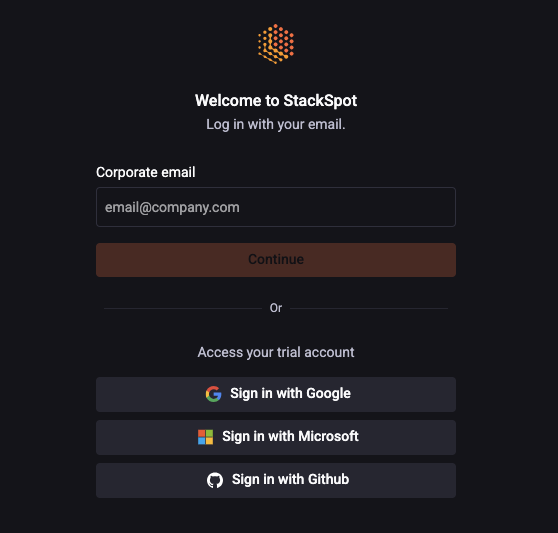
Next, you need to accept the Terms and Conditions of Use as well as StackSpot’s Privacy Policy. Simply check the confirmation box and you’re good to go — this is a standard process widely used across digital platforms.
After that, the platform asks for a few details, such as your name and position, so it can better tailor the experience and support your journey.
Once you complete this step, you’re directed to a short YouTube video with essential information on how to get started. The video is clear, concise, and provides a short overview of StackSpot AI’s key features and how it can support your work. You can watch it here:
And that’s it! In just a few steps, I was fully onboarded to StackSpot AI, with access to a variety of agents ready for immediate use.
If you would like to explore more detailed instructions on setting up your StackSpot AI freemium account, be sure to visit the platform’s official documentation.
What You Need to Know About the StackSpot AI Freemium Account
The StackSpot AI freemium account offers a fantastic opportunity to explore the platform’s capabilities. Not only does it provide access to essential features, but it also allows you to experience the power of AI in real-world development scenarios.
With the freemium account, you can take advantage of the following resources:
AI Agents: Automated systems powered by AI that serve as virtual experts. These agents analyze prior information to execute tasks, make decisions, and deliver effective solutions.
Knowledge Sources (KSs): Contextual databases that enhance AI responses by providing relevant and personalized information.
Quick Commands (QCs): Predefined instructions designed to automate specific tasks and actions quickly.
The StackSpot AI freemium account also comes with certain use limits and restrictions. Every month, you will have access to:
1 million LLM Tokens, which are used for text generation and interactions with language models.
5 million Embedding Tokens, which convert text into vectors to enable searches and semantic analyses.
If you create your freemium account using a coupon (via a personalized link), your LLM Token limit doubles to 2 million tokens.
It is important to note that this freemium access does not include features from the StackSpot EDP.
Meet the AI Agents Available on StackSpot AI
StackSpot AI features more than 10 specialized agents, each designed to perform distinct tasks. Here are some of the ones that stood out the most during my experience:
Code Explainer: This agent specializes in interpreting source code and technical documentation. Whether it is a single function or an entire project, it can analyze code with the support of Knowledge Sources.
Code Reviewer: A highly efficient agent for code review. It identifies potential bugs, suggests improvements, and recommends best practices and design patterns.
Persona Mapper: This agent helps identify and describe ideal Persona profiles for products, services, or solutions, which makes it a great tool for product development and marketing teams.
PD – UX Researcher: A user experience specialist that organizes, analyzes, and transforms research data into actionable insights.
PD – WCAG 2.2: This agent focuses on digital accessibility in compliance with the Web Content Accessibility Guidelines (WCAG 2.2). It offers detailed guidance and practical examples to help make websites, blogs, and internal systems accessible.
My Take on the StackSpot AI Freemium Account
Based on my first experience with the StackSpot AI freemium account, it is clear that the platform lowers the barrier to accessing and experimenting with advanced AI solutions for software development.
The onboarding process is not only simple but also intuitive, allowing anyone involved in the software development lifecycle—not just developers—to quickly explore the platform and experience the benefits of working with AI agents.
What stands out most is how diverse and specialized these agents are. Each one of them is purpose-built to support a different stage of the development journey, from code analysis and review to user experience research and digital accessibility.
The freemium account is, without a doubt, an excellent opportunity for tech professionals to learn, experiment, and experience firsthand how AI agents can optimize their daily work. I highly encourage you to create your freemium account and start exploring everything StackSpot AI has to offer!
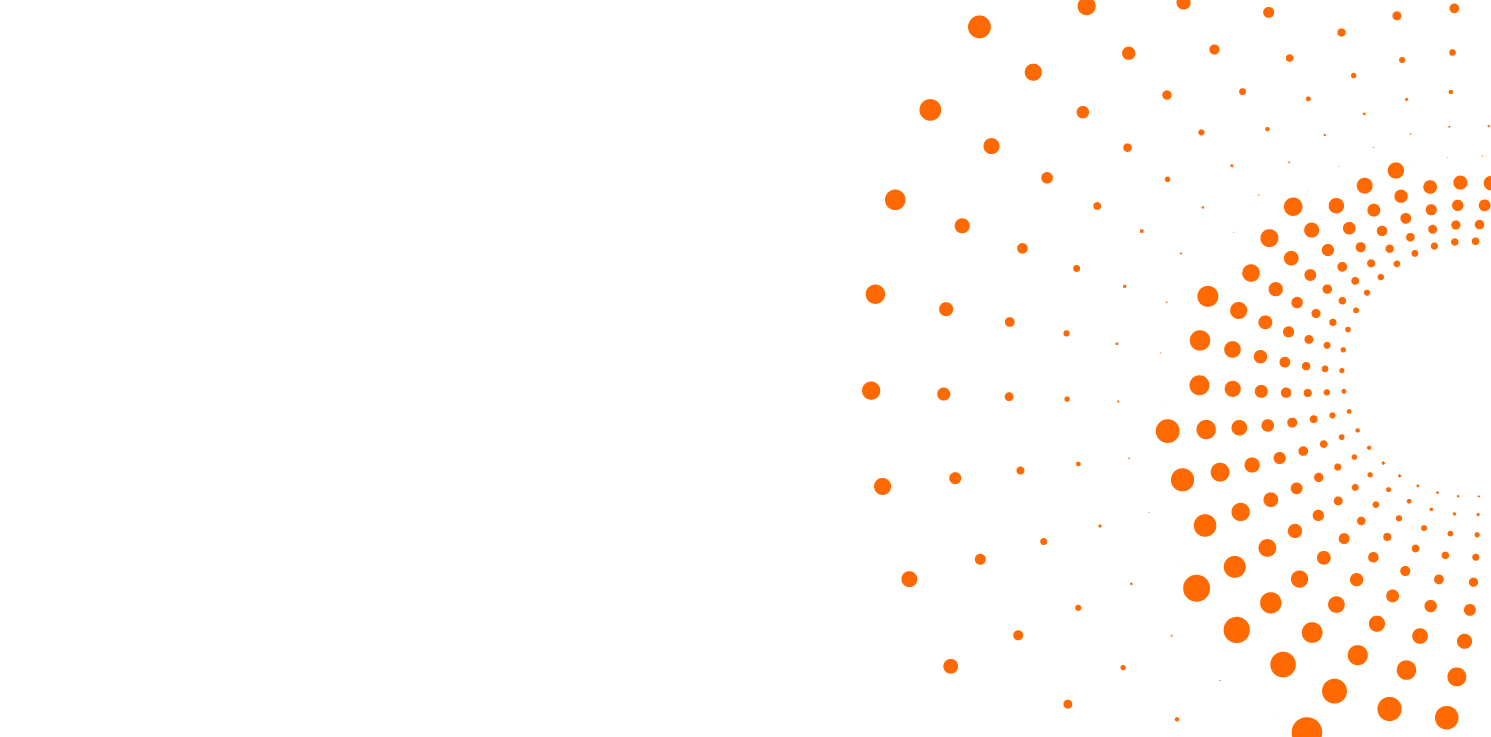
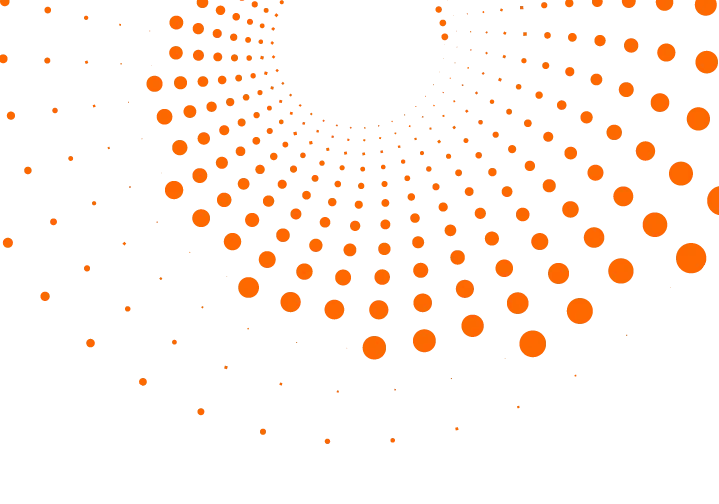 Skip to content
Skip to content


