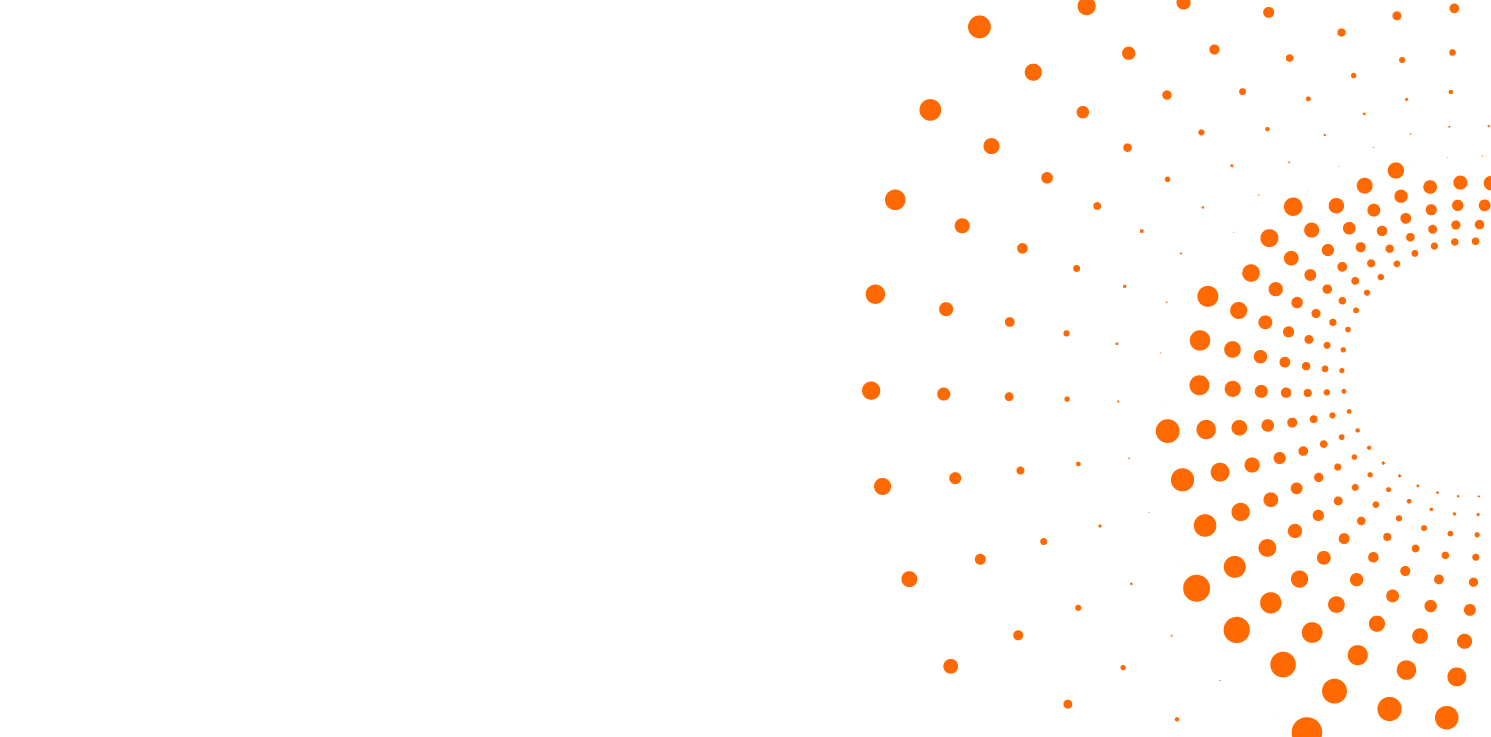
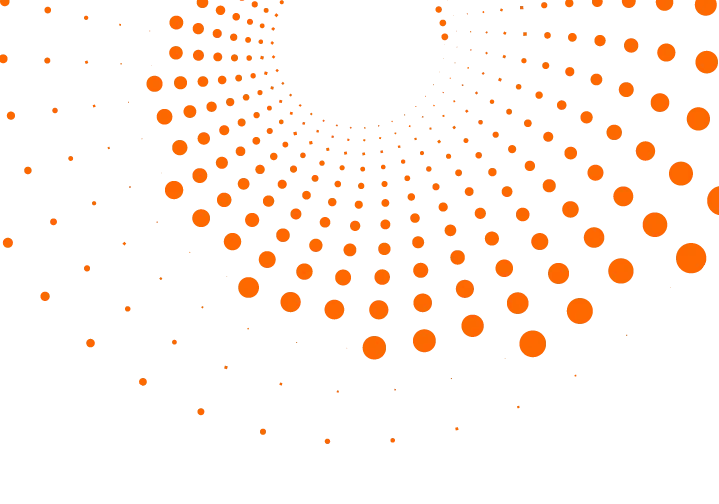 Skip to content
Skip to contentCreate, orchestrate, and test-drive over 10 AI agent prototypes that support your entire development cycle — from code review to test automation and deployment.
*Login via GitHub or Google, no credit card required.
more productive
than generic
code assistants
more coverage
for automated
tests
less time
refining
user stories

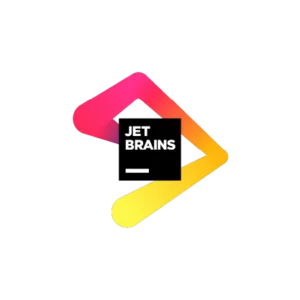





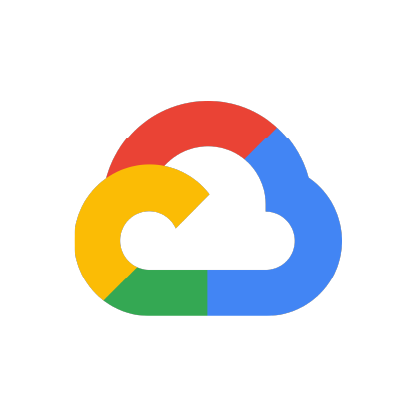
StackSpot AI is also designed for enterprise use — handling multiple LLMs, and featuring robust governance, enterprise-grade assistance, and a dedicated expert team to support adoption.
StackSpot AI is a multi-agent AI platform with multi-LLM support, built for collaboration, governance, and trust. It supports the entire software development lifecycle—from ideation to deployment. Its intelligent agents act like specialists who understand the context of your company, refining and automating code in a hyper-contextualized way. By orchestrating agents for different roles (PM, dev, QA, UX, infra, tech writing, etc.), StackSpot AI accelerates delivery and frees teams to focus on what truly matters: strategy, innovation, and quality.
It’s easy:
You can start in minutes—give it a try!
StackSpot is designed for any tech professional involved in software creation—at any stage of the lifecycle: product, UX, UI, research, development, QA, DevOps, tech leading, tech writing, infrastructure, and more.
With easy low-code agent building and seamless IDE integration, StackSpot AI helps everyone make better use of their time.
Yes. You can connect it to GitHub, GitLab, or Bitbucket and select the folders to include in your project context.
No. StackSpot AI learns from your context via Knowledge Sources like code, APIs, and documentation. No manual fine-tuning needed.
Yes. We provide a friendly, low-code experience to build agents tailored to your tech stack and business rules.
No. StackSpot AI is built for enterprise-grade security and privacy. All processing follows compliance standards, and your code stays protected. Your code is not used to train external models.
Yes. By leveraging your company’s context, StackSpot AI minimizes off-standard suggestions and rework, enhancing both security and control. It does not train external models and is compatible with LLMs deployed in your own environment. Trusted by leading companies like Itaú, Vivo, and Porto, StackSpot AI also meets top-tier security standards, including PCI-DSS, SOC 1 & 2, HIPAA, and ISO 27001.
Yes. It integrates with VS Code, JetBrains, GitHub Actions, Jenkins, Azure DevOps, and more. Check our docs for details.
StackSpot AI supports all languages—it’s tech-agnostic. Popular ones include Java, JavaScript/TypeScript, Python, Kotlin, Go, C#, and Cobol.
Yes. No credit card is required for the trial, and you can delete your account whenever you like. See our Terms of Use.
No credit card, no risk.
Login via GitHub or Google.