Contextualized AI for learning empowers professionals from various fields to learn in a personalized manner and acquire new technical skills.
According to Microsoft*, AI is now integrated into daily life, with 75% of people using it at work, and 46% having adopted it within the past six months. So why not leverage AI to learn a new programming language or even to start documentation?
As AI assistants emerge as valuable resources for automating routine tasks, leaders are restructuring their teams, focusing on specialists and senior professionals who oversee the code.
In this evolving landscape, discover how to develop new technical skills with AI in the following article!
What is contextualized AI?
Generative artificial intelligence creates content and provides answers based on user prompts, while contextualized AI is supplied with information, resulting in more assertive results.
StackSpot AI is an example of contextualized AI. The tool relies on Knowledge Sources, which collect accurate, high-quality information that is verified before being inserted into StackSpot AI. This ensures specific responses tailored to the context and needs of the user’s project.
Why use contextualized AI for learning?
The key benefit of using contextualized AI for learning is the ability to acquire new skills more quickly without compromising efficiency. Thus, AI becomes an aid in our studies.
Here are the main benefits of this tool for developers:
- Speeds up learning new programming languages, regardless of experience level;
- Facilitates straightforward problem-solving by providing well-crafted prompts and context-based answers;
- Optimizes the time and effort of specialists, senior workers, and leaders by giving less experienced and junior professionals greater autonomy with AI assistance to address their questions;
- Democratizes access to technical knowledge for more people;
- Enables faster technical advancement by junior and senior professionals with AI support in routine tasks.
Users of contextualized AI are giving their approval!
Although learning with AI is relatively new, many are already incorporating StackSpot AI into their routine. Check out the experiences of people who use the tool to learn more quickly:
Developer Gustavo Pinto highlights how StackSpot accelerates the learning curve:
“Having a more academic profile, StackSpot AI has helped me learn and go deeper into engineering practices and techniques. Without StackSpot AI, my learning curve would be much longer and slower. Not to mention that having an assistant who understands most of my problems and who I can consult as many times as I want is a privilege.”
Gustavo Pinto, Specialist Developer at Zup Innovation
Tech writer Rafael Ferreira mentioned projects where he used the tool, noting benefits such as increased productivity and optimization of the time spent on routine tasks:
“As a Tech Writer at Zup, StackSpot AI has been a true ally in my daily life. It enables me to quickly create and revise content and documentation, so that it is easier to manage large volumes of text that need analysis. For example, a new project helped us create an OCR feature that reads and interprets images, generating alternative text descriptions for accessibility. StackSpot AI improves the quality of my deliveries and allows me to focus on higher-value activities.”
Rafael Pimenta, Senior Tech Writer at Zup Innovation
But even if AI changes the way we learn, we still need to use it with caution, as QA Flavio Antunes points out:
“With StackSpot AI, I could achieve results quickly, solving problems and developing solutions with tools I hadn’t fully mastered. I also optimized my daily work by delegating previously time-consuming tasks to AI. The experience of learning with AI was very positive. Still, it’s important to remember that when the subject is unknown, it’s essential to be cautious, always questioning and validating each answer.”
Flavio Antunes, Software Quality Engineer at Zup Innovation
Contextualized AI for learning
In everyday life, the contextualized AI tool serves as a partner for technology teams. Supplying the AI with the necessary context can help users learn a new programming language.
For example, a developer can engage with AI via chat to ask about Python syntax, best practices , and even specific code problems. Check out this example prompt:
“I’m learning Python and would like to clear up some questions about the syntax and best practices. First, can you explain to me how the basic structure of a Python script works?”
After that, you could ask:
“What are some good practices I should follow when writing code in Python?”
Finally, you could ask the tool to evaluate a piece of code (we’re using a free example):
“Also, I have a snippet of code that I’m trying to optimize:
# Function to calculate the sum of a list
def calculate_sum(numbers):
sum = 0
for number in numbers:
sum += number
return sum
# List of numbers
list_of_numbers = [1, 2, 3, 4, 5]
# Calling the function and printing the result
result = calculate_sum(number_list)
print(f“The sum of the list is: {result}”)
Please help me identify possible improvements and solve any specific problems I may have.”
It’s important to note that AI does not replace human action. While it can suggest code, offer explanations, and identify errors, the user must still interpret, research, and ultimately understand the fundamental concepts of the language.
How to use AI to learn
Here are some tips to help you get started with StackSpot AI for learning new skills:
1- Integrate your studies
Start by exploring the tool and getting familiar with the available resources. A great tip is to read the documentation to get straight to work and grasp the platform’s logic.
Integrating your studies means combining AI with traditional learning practices, such as tutorials, books, articles, and courses. Combining these strategies creates a more structured path, especially for those new to working with AI.
2- Try it out!
AI is like a study partner you turn to when in doubt, so don’t be afraid to try different approaches and follow the AI’s lead to learn from them.
For example, ask the AI for code suggestions, but also maintain a critical perspective and think about the solutions to the problems presented. Alternatively, you can ask the AI to review your mistakes so that you have the chance to identify what you could improve in your solutions.
3- Value context
Without context, AI may produce hallucinated, biased and incorrect answers. That’s why, when you’re learning, provide context to obtain more accurate and relevant answers.
Contextual suggestions elevate your learning by moving beyond superficial understanding and encouraging in-depth study, which also fosters long-term knowledge.
4- Use the prompt to your advantage
The prompt is the message you send to StackSpot AI; whether it’s a request or a question, the message must be clear, concise, and impactful to elicit the best response from the tool.
Good practices involve being specific—the more detail, the better the results—and regularly refining prompts so that the AI improves progressively. The article on prompt engineering offers additional tips for those working with generative AI.
Trends for the future of contextualized AI
When we talk about the future of AI, we’re talking about a universe of possibilities. Here are some of the biggest trends in contextualized AI for learning:
1- Code generation through generative AI
In terms of code generation, tools fed with context can now suggest and review everything from code snippets to complete applications.
Rather than replacing developers, AI code generation aims to speed up the development cycle by working on simpler tasks, allowing the developer to focus on reviewing this content.
The result is increased productivity and the opportunity to allocate time to other more complex and strategic tasks that require human involvement.
2- Testing, debugging and error resolution
AI algorithms are great allies for developers for two reasons: they optimize software performance and development teams’ time.
Automation facilitates efficient and accurate bug detection through comprehensive and diverse testing. In addition, with automated tasks, devs can focus on more complex and strategic challenges.
3- Personalized development tools
Customization is a strong trend that emerged to improve the developer experience with platforms and tools that are more intuitive, efficient, and tailored to individual needs.
For example, you can speed up learning and optimize workflows by inputting your coding style into the tool. On a development platform such as StackSpot, you can feed the AI with your context, resulting in more assertive results.
4- Democratization of knowledge
Certain areas may seem complex and remote from daily activities in the field, but AI tools make it easier for everyone to engage with software development.
With user-friendly interfaces and even pre-trained models, users can access abundant content, fostering autonomy and democratizing knowledge.
Get to know StackSpot AI
StackSpot AI is a contextualized AI tool that can also be used for learning. By configuring Stack AI with your coding style, preferred language, or structures, you receive high-quality suggestions.
In addition to the Knowledge Sources that provide all the necessary context, the tool offers:
- Quick Commands: customized set of predefined prompts that streamline workflows and automate tasks;
- AI Agents: “experts” who act as automated systems that utilize AI to perform specific tasks and make decisions based on previously supplied information.
Want to learn more about StackSpot AI’s features? Watch the video:
Conclusion
This article has taught you about the potential of contextualized AI and its role in software development. One of its main benefits is facilitating the acquisition of new skills, such as learning a new programming language.
In this scenario, simpler and routine tasks will be handled with AI assistance, and teams will be formed by more senior professionals who take on strategic responsibilities and collaborate with other teams.
StackSpot AI, as an example of contextualized AI, has the potential to deliver this experience. All you have to do is integrate traditional studies with the tool, experiment with the available resources, and feed the AI with your company’s context.
The future holds a world of possibilities, from natural language processing to the democratization of education, where knowledge is just a prompt away.
Want to learn more about contextualized AI for learning? Book a demo with the team of experts.
References
- AI coding assistants wave goodbye to junior developers – CIO.com
- How to use AI coding tools to learn a new programming language – GitHub
- The future of AI in software development: Trends and Predictions- Appfoster LinkedIn
- Top 5 AI Trends Transforming Software Development in 2024 – Medium @aezioninc
- *AI at Work Is Here. Now Comes the Hard Part – Microsoft
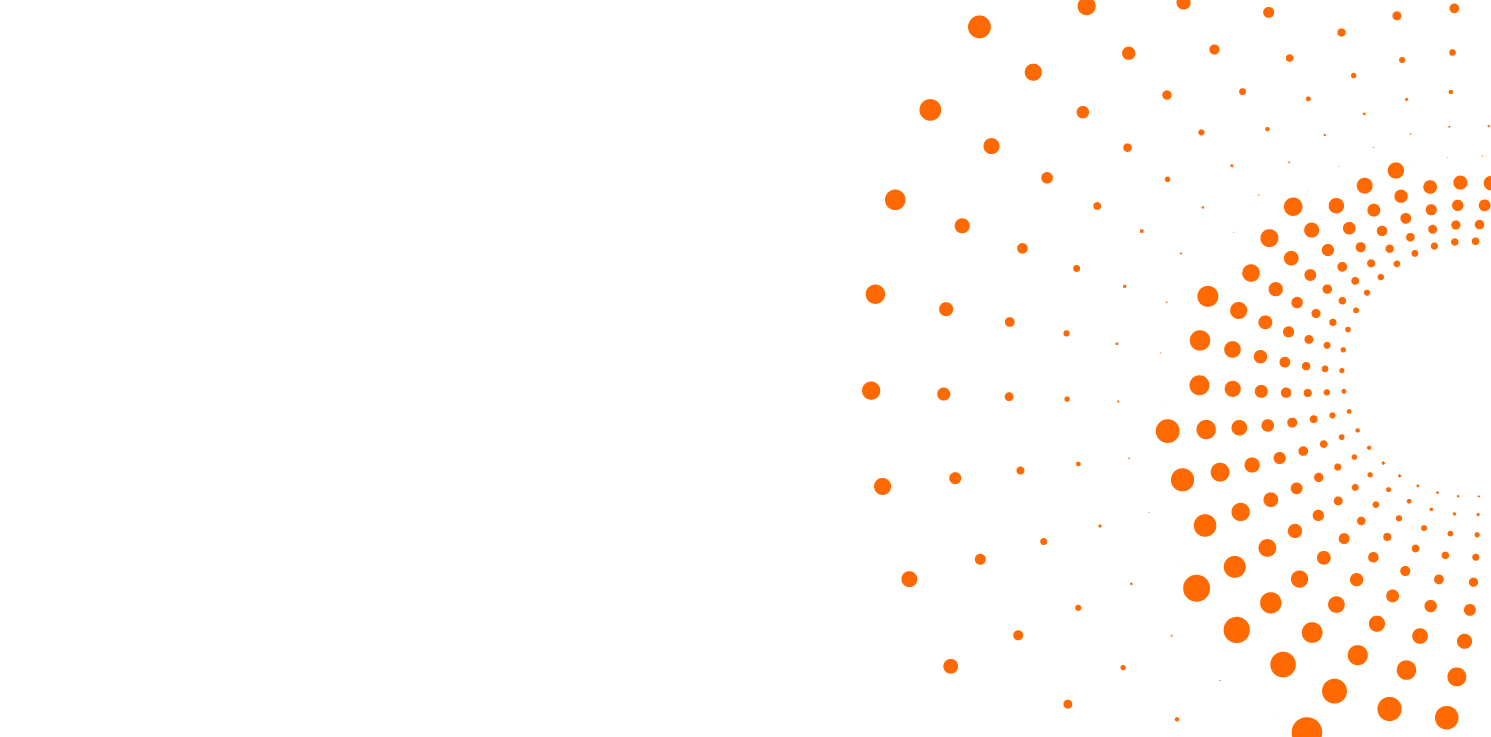
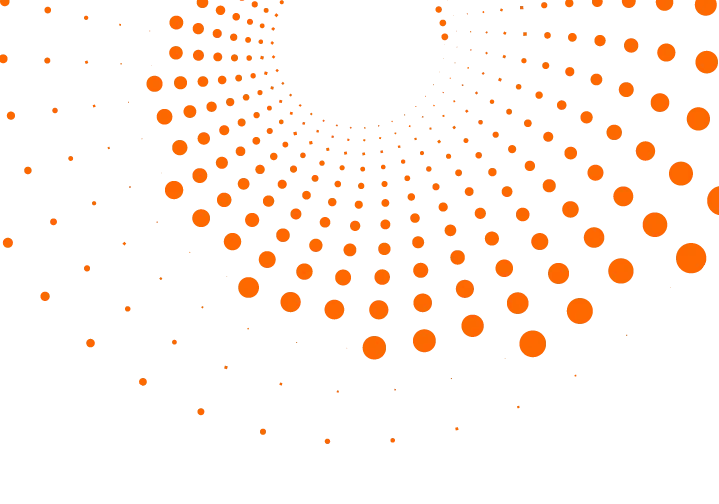 Skip to content
Skip to content


