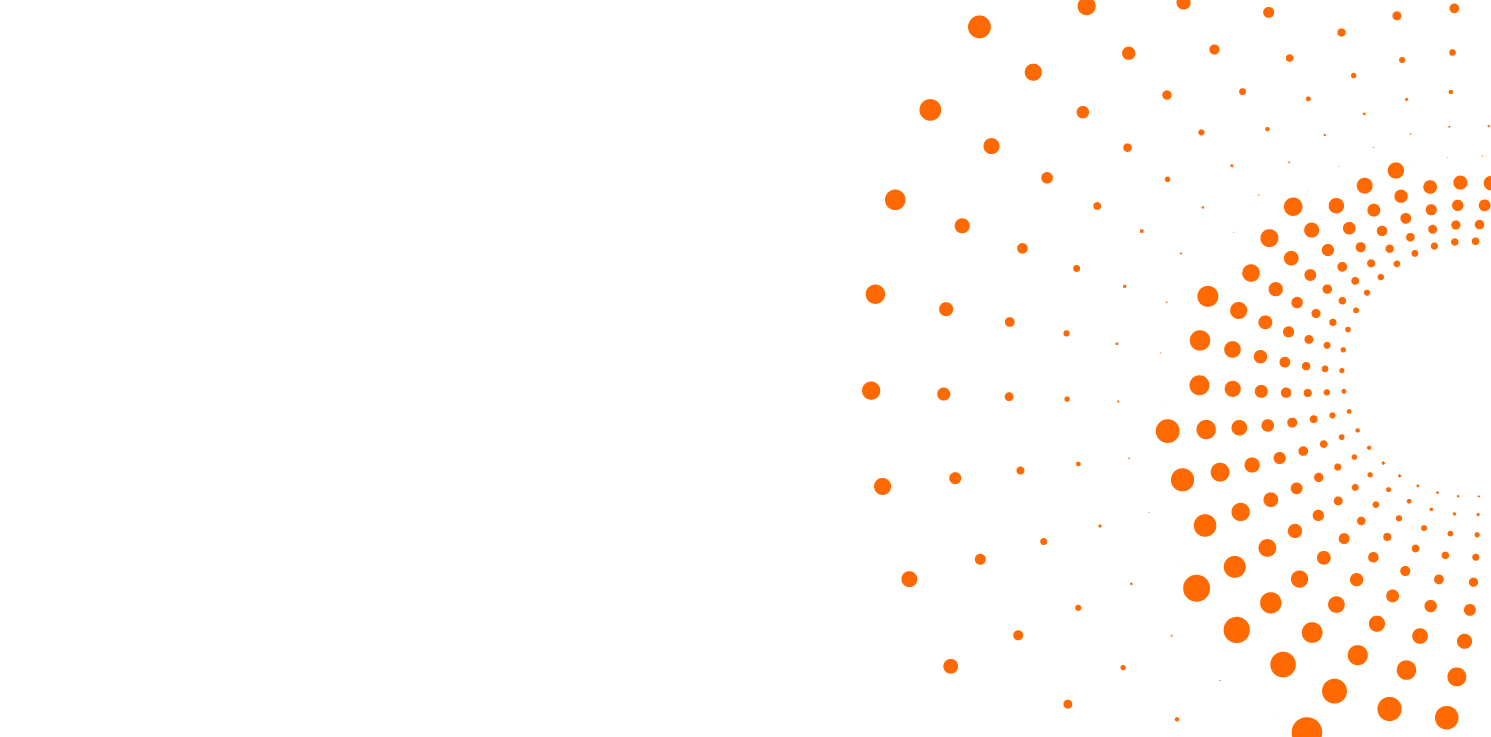
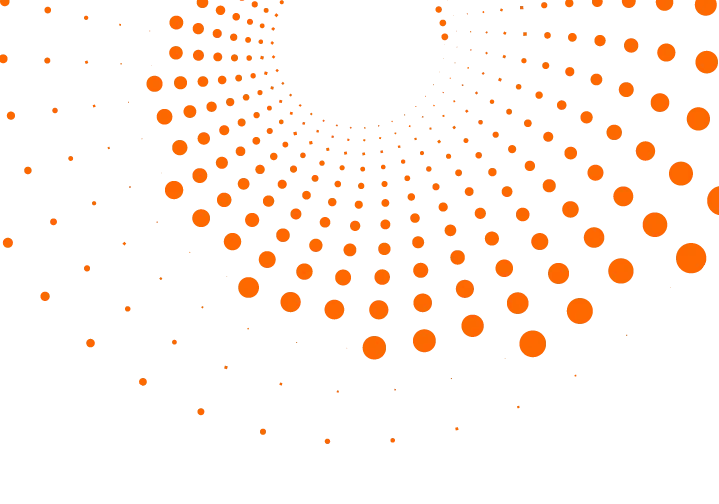 Ir para o conteúdo
Ir para o conteúdoPágina não encontrada
Não conseguimos encontrar o que você procurava. O link pode estar errado, desatualizado ou a página foi removida.
Conteúdos sobre tech, IA e Modernização de legado para acelerar seu time.
Explore casos reais de empresas líderes que usam StackSpot para entregas mais rápidas.
Tudo o que você precisa para dominar a StackSpot AI, em um só lugar.
Sua plataforma de agentes inteligentes para todo o ciclo de desenvolvimento.